Lists
The following diagrams illustrate the padding and typographical details for the elements included in the lists.
Example

Please note:
When creating a list all cells within that list must be the same height. Therefore A, the 80 high cell with 1 line of text is only to be used inconjuction with B and/or C.
Box and Icon Ratio
The Font Awesome icon is 50% of the background box
Box: 50, Icon: 25
Box: 30, Icon: 15
Lists with Icons
With icon, 50 high
Zoomed View
Option
With icon, 80 high
Zoomed View
Options
Option - with Ranking
Lists without Icons
Without icon, 50 high
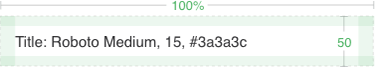
Zoomed View

Option
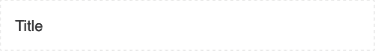
Without icon, 60 high

Zoomed View

Options


Without icon, 80 high

Zoomed View

Options



List Separators
Zoomed View
Next: Buttons












